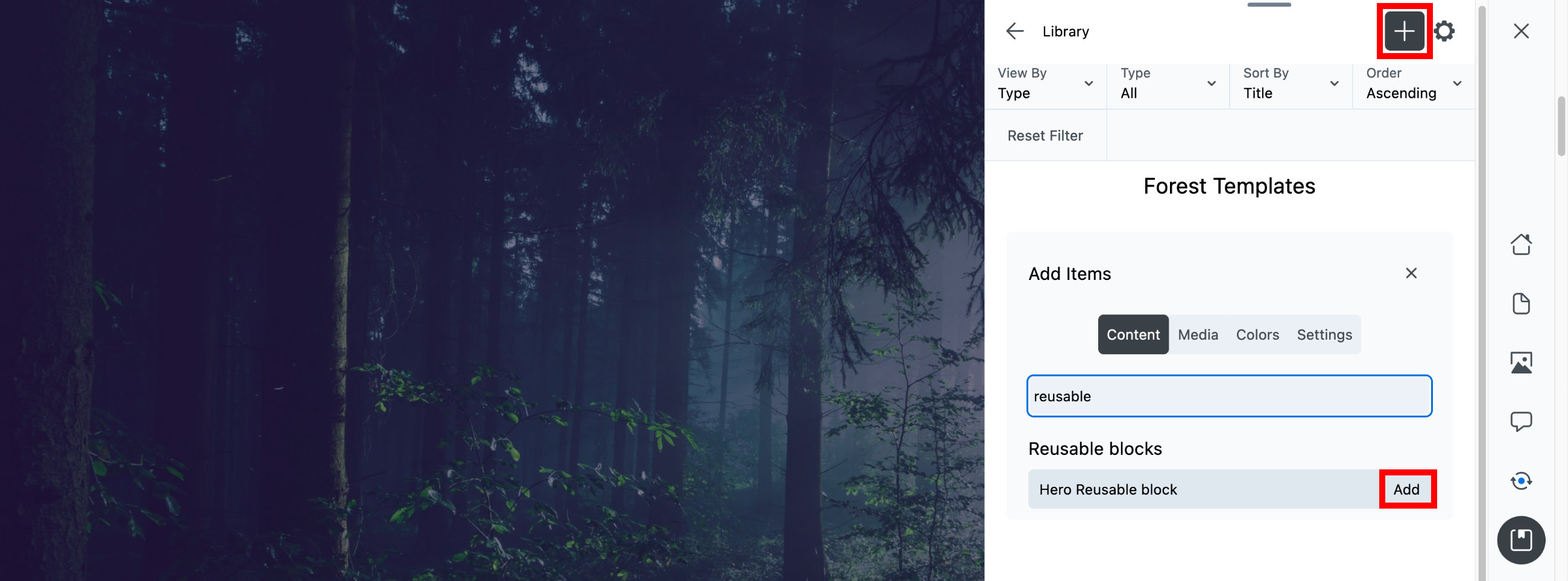Gutenberg Integration
The Assistant plugin and Assistant Pro Cloud provide integration for Gutenberg. Allowing you to save and access reusable blocks from Libraries.
Accessing Reusable Blocks
You can access your site’s Reusable Blocks from Assistant Pro’s Content App.
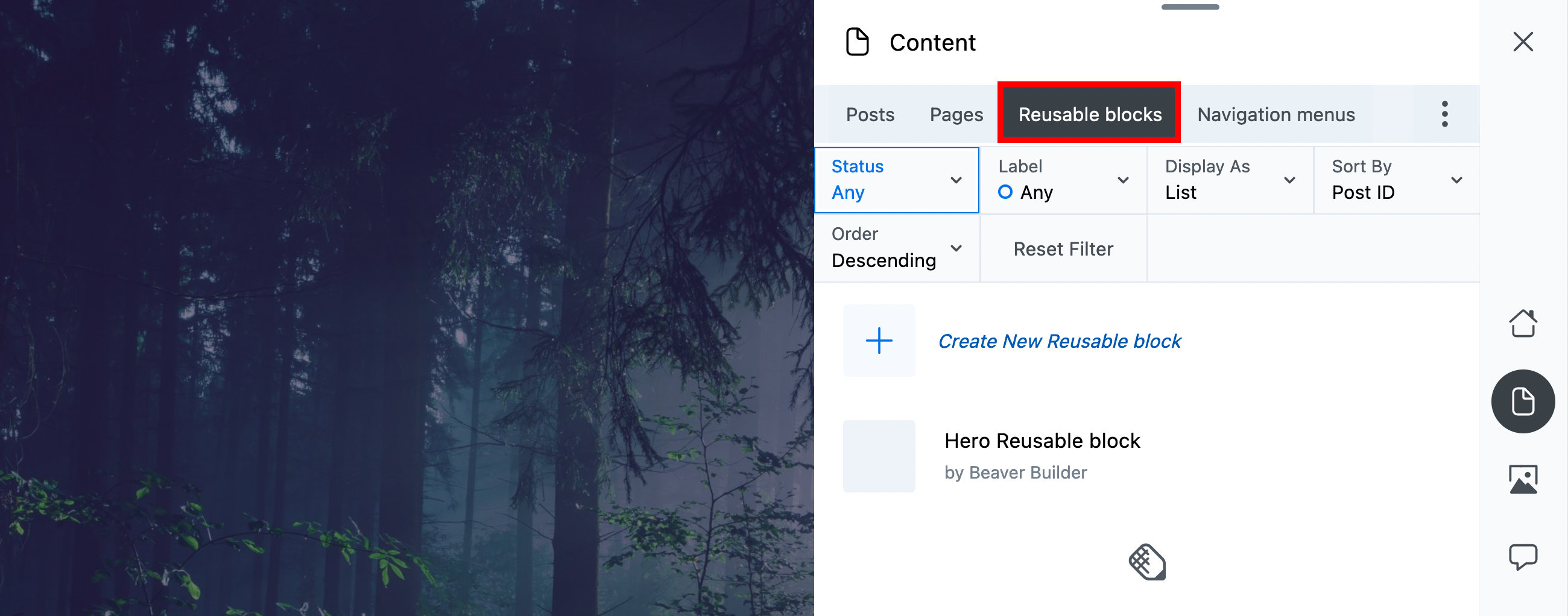
Add Reusable Blocks to Libraries
You can add Reusable Blocks from the Content App or the Libraries App.
Content App
- Select Reusable Blocks.
- Navigate to the content item you’d like to add to your library.
- Click Save to Library and select the library you’d like to save the content to.
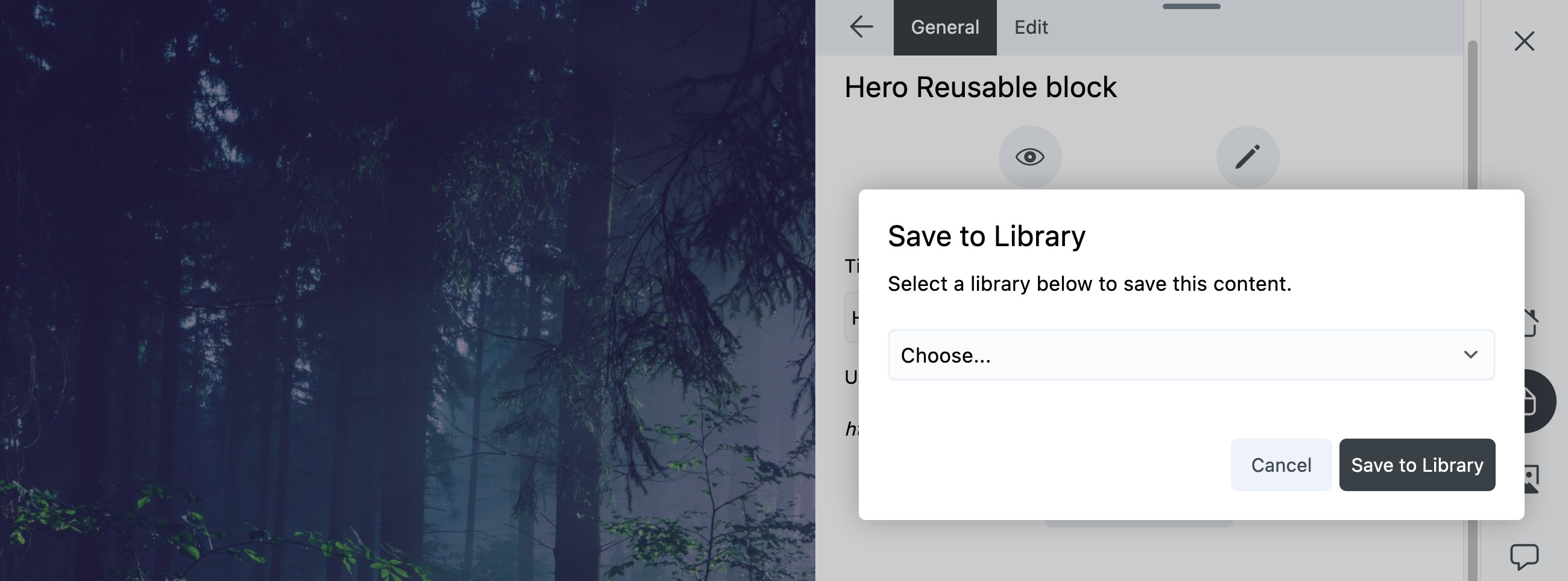
Libraries App
- Click the Libraries app icon on the right side menu.
- Navigate to the library you want to add content.
- Click the Plus symbol (+) to open the Add Items search.
- Enter the name of the content item you’d like to add.
- Click Add from the search result to add that listing to your library.